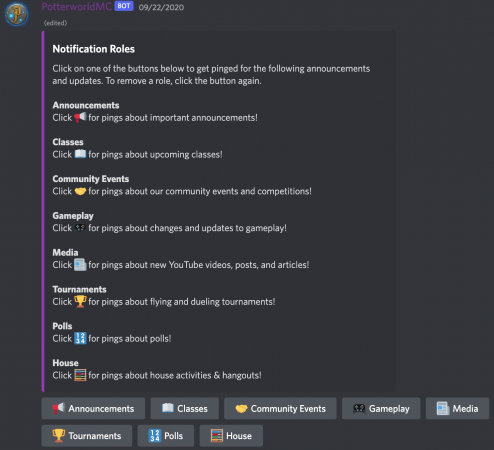Overview
The PotterworldMC Discord server is a place where students and staff can communicate with each other. The Discord is also utilised as a way to send out announcements, class updates, and much more. Players can see the House points being rewarded for their respective houses on the Discord server. Similar to in-game rules, the Discord also has rules for players to follow, which can be viewed here.
Linking
In order for someone to link their Discord account to the PotterworldMC Discord, the player must do /discord in-game. A link will appear in chat for the player to click. Once that is done, the player will be redirected to the Discord server to join. Linking an account to the Discord server will allow the player to gain their roles and see all of the channels.
Text Channels
As mentioned previously, students and staff can use the Discord server to communicate with one another. There are a variety of channels that can be used, but please keep in mind that each has a specific use to them. Below are the different channels that can be found on the Discord server.
Information
| Channel
|
Description
|
| rules-information
|
All of the Discord server rules and information can be found in this channel. Those rules should be followed at all times!
|
| notification-roles
|
Players can receive notification roles from this channel.
|
Announcements
| Channel
|
Description
|
| announcements
|
This channel contains the general server updates. This can vary from applications for positions opening and closing to the house cup winner.
|
| class-updates
|
Whenever there is an upcoming class or challenge, a message will be sent in this channel.
|
| gameplay-updates
|
This channel consists of changes in gameplay aspects like events and minigames.
|
| community-updates
|
Updates about tournaments and weekly assignments can be found on this channel.
|
| store-updates
|
Anything that has to do with the store will be in this channel. This could be store releases or store updates.
|
| media-updates
|
The Media Updates channel features Potterwatch videos, Daily Diviner releases, and Social Media posts.
|
| polls
|
This channel consists of polls for players to vote on that typically have to do with some gameplay aspects.
|
Allegiances & Clubs
These channels are only visible if the player has the allegiance or club.
| Channel
|
Description
|
| dark-followers
|
A channel for the Dark Followers to talk to each other.
|
| phoenixes
|
Phoenixes can talk to each other in this channel.
|
| auralocks
|
This channel is for Auralocks to talk amongst one another.
|
| spew
|
Members of SPEW can use this channel for communication.
|
| vampires
|
Vampires can talk to each other in this channel.
|
| werewolves
|
A channel for the Werewolves to talk to each other.
|
Public
| Channel
|
Description
|
| general
|
A general channel for all students and staff to talk to each other.
|
| trade
|
Anything that has to do with trading, buying or selling, and commissions can be discussed here.
|
| quests
|
Similar to the quest channel in-game, players can help each other with quests and riddles in this channel.
|
| questions
|
Any Potterworld or server related questions can be asked here. Staff members and students will be there to answer them.
|
| roleplay
|
Plans for unofficial roleplay can go in this channel, as well as discussion of roleplay in general.
|
| house-chat
|
Depending on the player’s house, they will have access to their own house chat. House points earned can be seen in this channel. Players can also talk amongst housemates.
|
Off-Topic
| Channel
|
Description
|
| music
|
The discussion and sharing of music can go in this channel.
|
| pets-and-animals
|
Members of the Discord can share images of pets and animals here.
|
| potter-fandom
|
Any conversation about Harry Potter can go in this channel
|
| random
|
Random conversations that are unrelated to Potterworld can be found in this channel.
|
| art
|
Students and staff can share and talk about art in the Art channel.
|
| bot-commands
|
This Discord server has a special bot in it. Commands for the bot must be used in this specific channel. For a list of all commands, players should type !help.
|
Voice Channels
This Discord server also includes voice channels for players to use. There are standard voice channels, which means that swearing is not allowed. However, there are some channels where swearing is allowed, these are specified in the “Swearing Channels” category. Below is a list of voice channels that can be used.
Voice Channels
| Channels
|
| Great Hall
|
| Choir Room
|
| Dueling Room
|
| Scrub Room
|
| The Broomstick Inn
|
| Courtyard
|
|
|
Swearing Channels
| Channels
|
| Knockturn Alley
|
| Mysterious Manor
|
| The Dark Prison
|
Roles
Notification roles are used in many different ways. The notification roles are Announcements, Classes, Community Events, Gameplay, Media, Tournaments, Roleplay, and Polls. In order to get a notification role, players must locate the #notification-roles channel on the Discord server. From there, the player would click the buttons that correspond with the roles they would like to receive notifications for.
| ! What the channel looks like
|
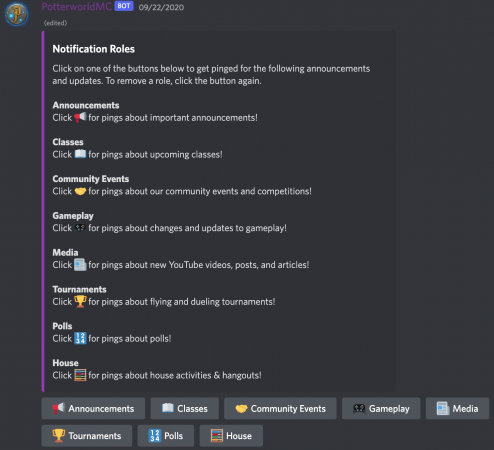
|
In addition, there are other roles like a house, allegiance, club, and the Student role. Upon linking an account to the Discord Server, the player would receive roles that correspond to what they have in-game. Additionally, the Student role is automatically given once the player is linked.